Keep Your Server
Active 24/7
Teamplay LFG automates looking-for-group in your gaming community. Members find squads, join voice channels, and keep engagement high—without constant admin effort.

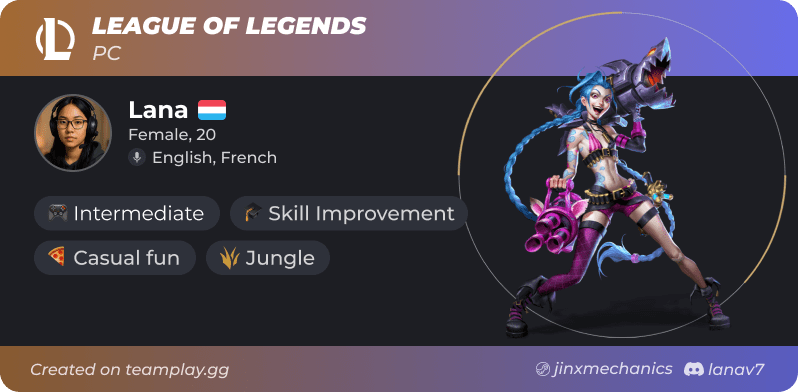

Everything Your Server Needs
One bot. Instant setup. Your members start finding teammates in seconds.
Structured LFG Posts
Game, time, platform, squad size—members fill in the details, others join with one click.
Play Now or Later
Instant sessions or scheduled games with automatic reminders so no one misses the party.
Auto Voice Channels
Temporary private voice rooms spin up for each squad—no more channel clutter.
Cross-Server Discovery
Members can see LFGs from connected communities, filling squads faster.
Smart Matchmaking
Filter by rank, playstyle, or vibe—sweaty ranked grind or chill casual night.
Ping When Ready
Get notified when someone's looking for your game. Never miss a session.
/lfg_create
Start a new LFG post
/lfg_search
Browse open sessions
/lfg_notifications
Set up channels & games
/faq
Quick help & tips
Live in Under 2 Minutes
No dashboards to learn. Just slash commands your members already know.
Invite the Bot
Click "Add to Discord" and pick your server. That's it—bot's in.
Configure Games
Run /lfg_notifications to choose which games and channels to use.
Members Play
Anyone can now create LFG posts and join squads 24/7.
16 Games & Counting
From competitive shooters to co-op adventures—find your squad.

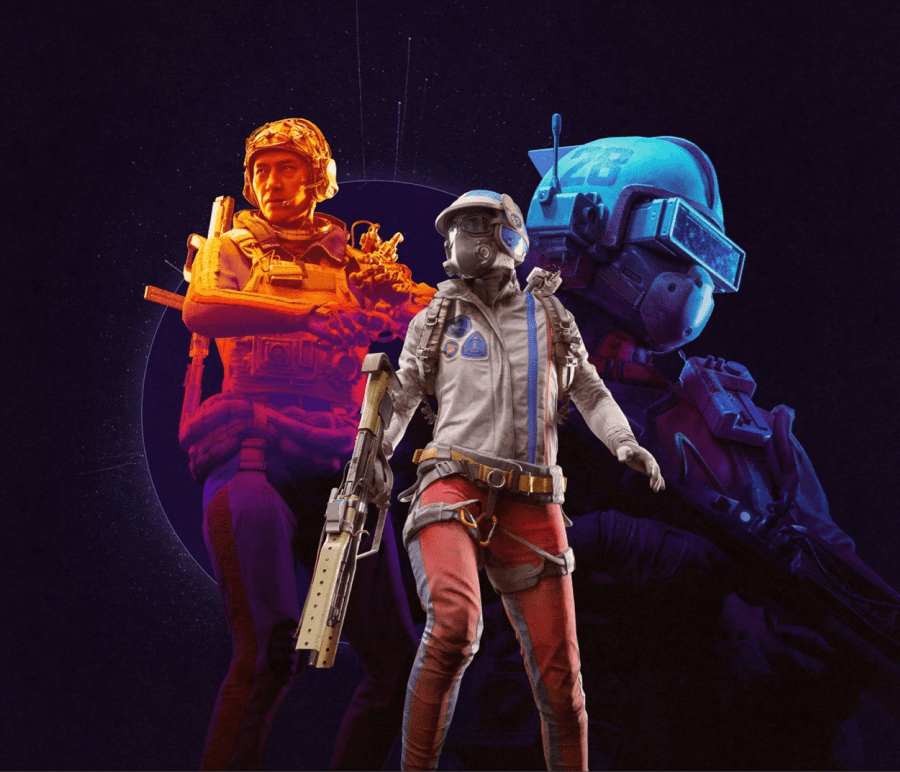








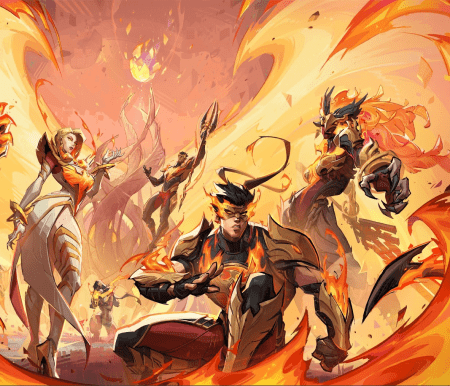





Start Free. Scale When Ready.
Core LFG features are free forever. Upgrade only if you need more.
Free Forever
All core LFG commands, cross-community discovery, and voice chat in the Teamplay Hub.
Includes Discord + email support. Perfect for communities of any size that want structured matchmaking at zero cost.
Add to DiscordLarge Communities
For servers with 10,000+ members who want deeper integration.
Dedicated voice channels in your server, priority support, and early Pro features. Free during pilot.
Send RequestPro Features
Analytics, dedicated voice hosting, and premium tools for esports orgs & networks.
Track LFG usage, session success rates, and member retention with advanced dashboards.
Join & Support Us
Connect with us, share your ideas, and help more communities discover Teamplay LFG.
Have an Idea?
We're actively expanding games and features. Share your game requests, feature ideas, or feedback.
Opens email to [email protected]
Love It? Vote!
A quick vote helps more gaming communities discover Teamplay LFG on bot listing sites.
Powered by Teamplay.gg
Teamplay.gg is a platform for finding teammates across 10+ games. The Discord bot extends that experience directly into your server.
Visit Teamplay.gg